You can easily change your domain nameservers from our customer portal. However, please note that this process is not applicable for .pk domains. If you want to change the name servers for a .pk domain, you will need to open a ticket on [email protected].
Step 1: To log into customer portal, go to https://portal.hostnext.net/ and enter your login credentials.
Step 2: Once you have logged in to the customer portal, click on the "Domains" tab in the navigation menu.
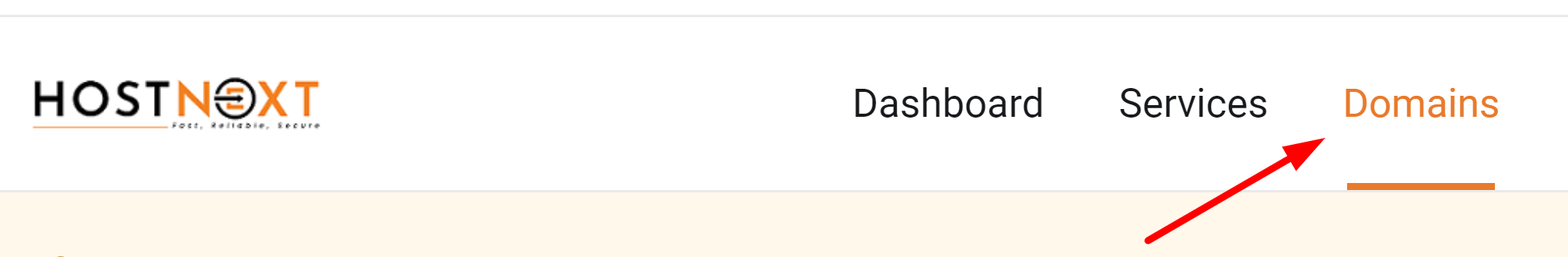
Step 3: Select the domain for which you want to change the name servers and click Manage Name servers from the Action Menu.

Step 4: Enter the new name servers in the "Use custom nameservers " fields. You will need to enter at least two name servers, and you can enter up to four name servers.
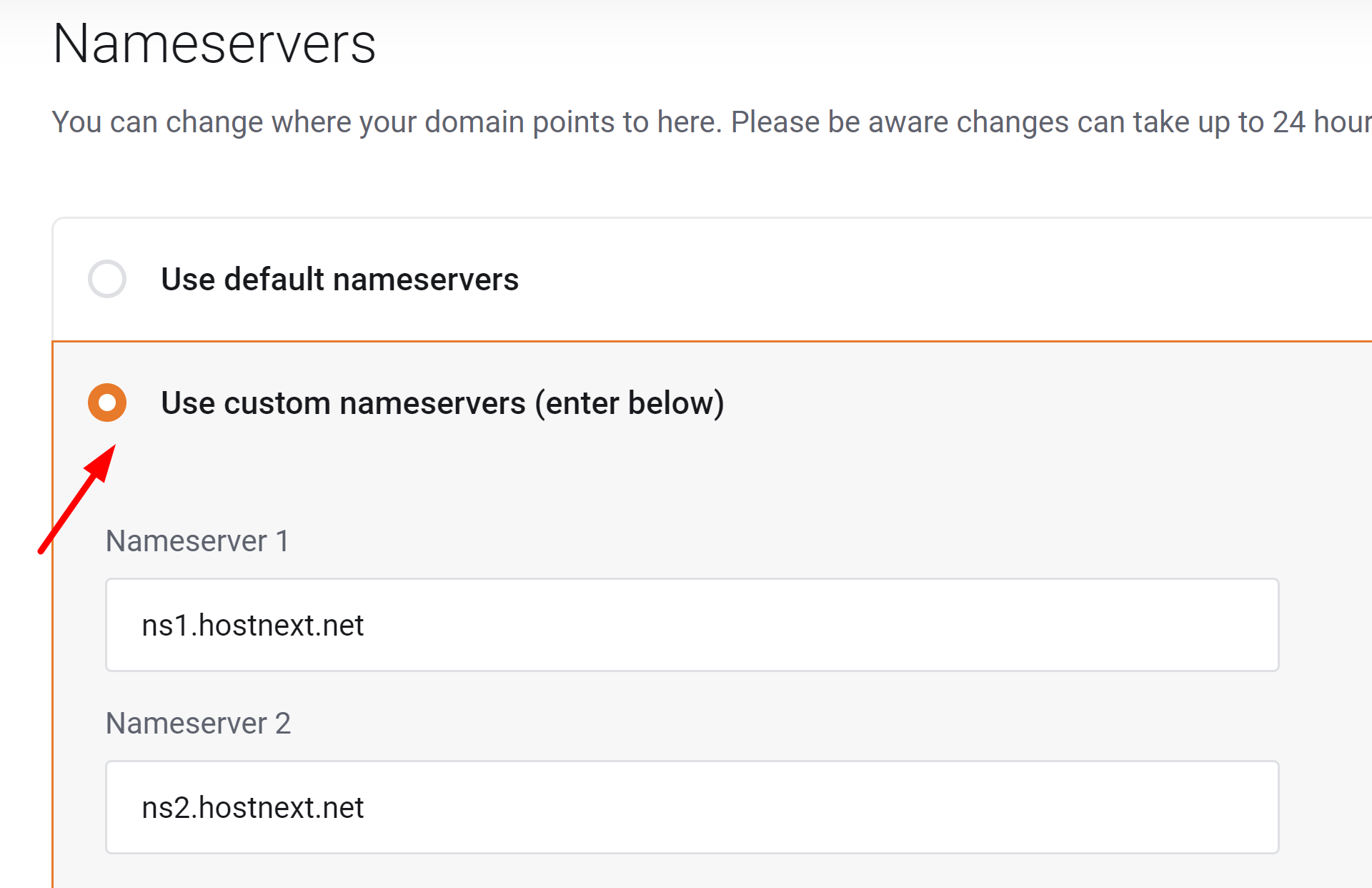
Step 5: Click on the "Change Nameservers" button to save the new name servers.
That's it! You have successfully changed your name servers from our customer portal. It may take around 12 to 24 hours for the changes to propagate, so be patient. You can use an online DNS lookup tool like https://www.whatsmydns.net to verify that the name server changes have been made successfully.

