The error ‘Briefly Unavailable for Scheduled Maintenance, check back in a minute’ might appear after updating your WordPress software, theme, or plugins.
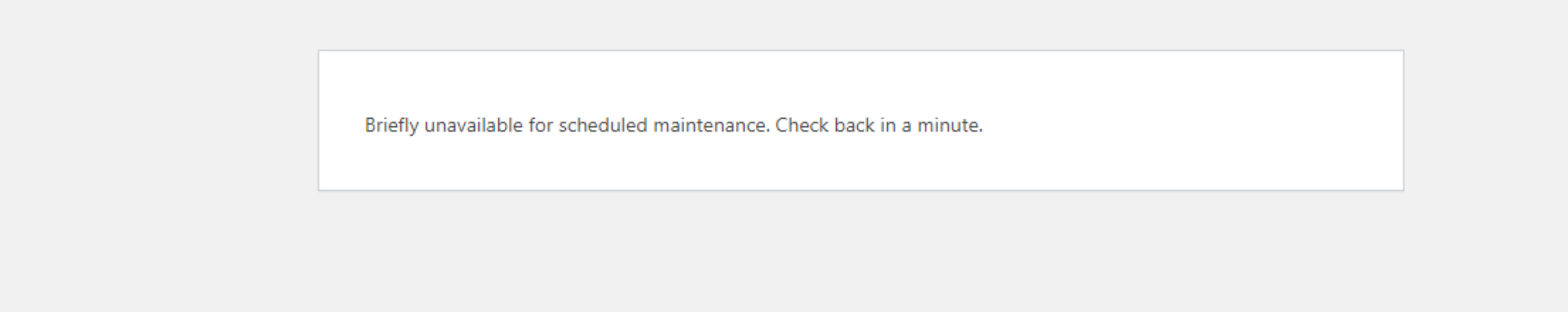
Usually, this file gets automatically deleted after the update is done. In some cases (compatibility issues, interrupted update, low memory), that may not happen and cause the error to be stuck on your WordPress website.
To fix this, Login to your cPanel > File Manager > public_html folder. Then search for the .maintenance file. Right-click on the file and select Delete > Confirm. Refresh your WordPress website where the error should not appear anymore.

